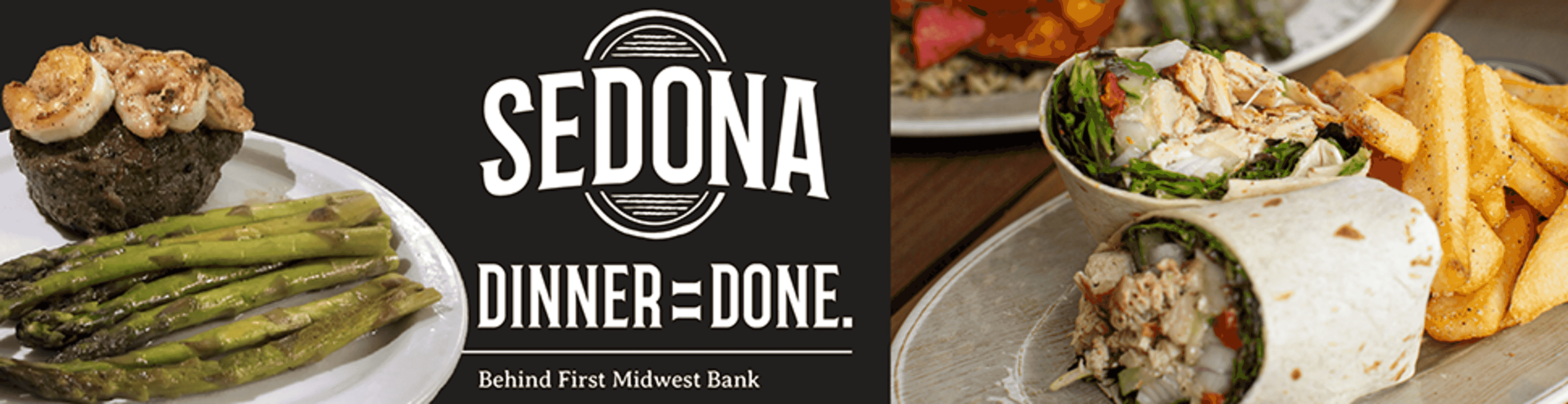Ergonomics helps employees reduce pain, improve production
Working in front of a computer all day can literally be a pain in the neck. Or back. Or shoulder. Or wrist. A poorly arranged workstation and bad posture can lead to health issues and lower productivity. That's where ergonomics -- the science of fitting the workplace environment and job demands to the working population -- comes in...
Working in front of a computer all day can literally be a pain in the neck. Or back. Or shoulder. Or wrist.
A poorly arranged workstation and bad posture can lead to health issues and lower productivity. That's where ergonomics -- the science of fitting the workplace environment and job demands to the working population -- comes in.
While there is no single "correct" posture or workstation arrangement for everyone, there are some basic elements to consider. According to information provided by Tyra Johnson of Reppert's Office Supplies & Furniture in Cape Girardeau, workstations should be adjustable to fit the widest range of users.
And that starts with seating. Dave Stedman, co-owner of Creative Office Solutions in Cape Girardeau, says the chair is the most important part of the workstation.
"Most chairs with good adjustments can fit 95 percent of people," he says. "The more adjustments on the chair, the better."

Stedman also gives his clients options. "We'll take a variety of chairs to the client and let them use them for several days at their workstation," he says. "We don't want someone to sit in a chair for two minutes, think it's a great chair and order it. Then after two weeks it's killing them."
Adjustments are also important when it comes to other elements of the workstation. For clients who suffer from neck pain, Stedman suggests adjustable-height stands for their computer monitors.
Johnson also talks to clients about adjustable-height keyboard trays. The best keyboard surfaces should be able to accommodate a mouse or other input device directly beside the keyboard; for this reason, built-in or recessed areas for keyboards should be avoided.
The configuration of the workstation also plays a role. For example, for workers who have to write and use a computer, sometimes simultaneously, a corner setup isn't ideal. According to Johnson, an L-shaped configuration is better, with the keyboard tray on a straight surface in front and a writing return adjacent to the dominant hand.
Improving workstations can go a long way to alleviating pain and increasing productivity. Stedman says his company starts by observing clients at work, then tailoring the workstation to fit their needs.
In addition, the Occupational Safety and Health Administration has a section on its website devoted to computer workstations, or you can consult with an expert.
Additional information from osha.gov.
__Good posture checklist__
If you spend your day at a desk working in front of a computer, you should keep these things in mind: > Hands, wrists and forearms are straight, in-line and roughly parallel to the floor. > Head is level or bent slightly forward, forward facing and balanced. Generally it is in-line with the torso. > Shoulders are relaxed and upper arms hang normally at the side of the body. > Elbows stay in close to the body and are bent between 90 and 120 degrees. > Feet are fully supported by the floor, or a footrest may be used if the desk height is not adjustable. > Back is fully supported with appropriate lumbar support when sitting vertically or leaning back slightly. > Thighs and hips are supported by a well-padded seat and generally parallel to the floor. > Knees are about the same height as the hips, with the feet slightly forward. Source: Occupational Safety and Health Administration
__Make some changes__
Regardless of how good your working posture is, working in the same position or sitting still for prolonged periods is not healthy. You should change your working position frequently throughout the day in the following ways: > Make small adjustments to your chair or backrest. > Stretch your fingers, hands, arms and torso. > Stand up and walk around for a few minutes periodically. Source: Occupational Safety and Health Administration
Connect with the Southeast Missourian Newsroom:
For corrections to this story or other insights for the editor, click here. To submit a letter to the editor, click here. To learn about the Southeast Missourian’s AI Policy, click here.