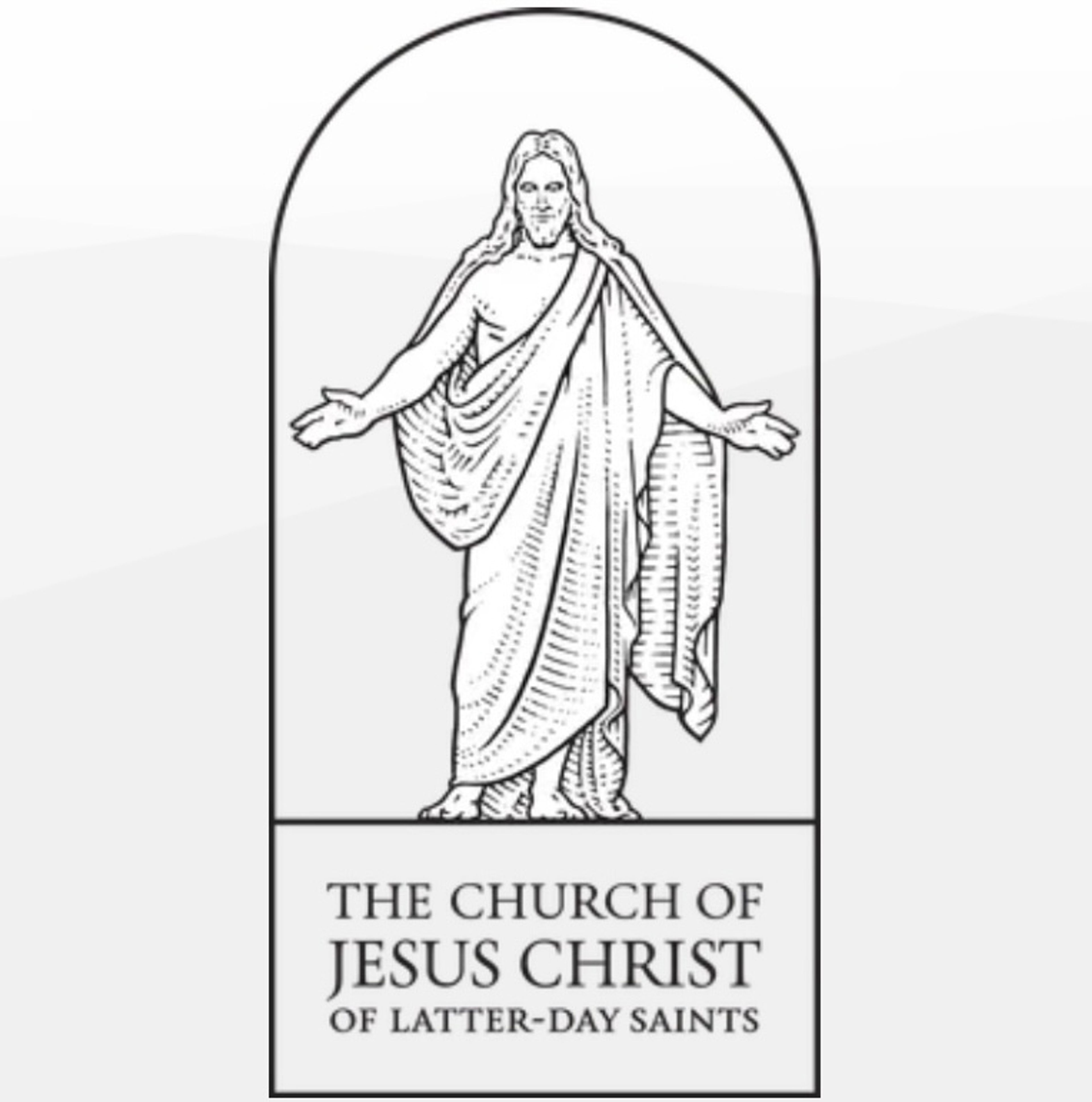BUYER'S GUIDE TO COMPUTERS
Buying new computing equipment can seem daunting with all the questions of RAM and ROM, gigabytes and modem speed. But the answers can be a lot easier with a little planning and an honest appraisal of computing skills and needs. -- What are you going to do with that computer?...
Buying new computing equipment can seem daunting with all the questions of RAM and ROM, gigabytes and modem speed.
But the answers can be a lot easier with a little planning and an honest appraisal of computing skills and needs.
-- What are you going to do with that computer?
"The main and most important thing to decide is what are you going to use it for," said Nancy Davenport with Sears. "Do you want to put an entire business on it or will the kids be using it for games? Most of the times, customers need a good, basic computer package. It comes with a monitor and a printer and gives them the best deal for their money."
"For school, the main thing a student will need is a good word processing program," said Kim King, who teaches computing classes at the Cape Girardeau Area Vocational-Technical School. Parents must also decide if children will be allowed on the Internet.
Butch Wright, who own Advance Technology Products in Jackson, steers families toward computers that come with lots of pre-loaded software. A bundle of games and other programs can be worth $200 or $300, if purchased separately.
"Most are loaded with adequate software," said David Dickey, electronics department manager at Staples.
Sometimes the programs are simplified, Microsoft Works with a taste of word processing, spreadsheets and data processing, instead of Microsoft Word, designed expressly for word processing.
"But for the first-time buyer, this may be the best answer," Dickey said. "They won't be overwhelmed with the complexity of Word, and they can update if they decide they need the added features of Word."
--How much should you spend?
"Computer manufacturers have really have gone after the consumer market," Dickey said. "And that's reflected by dropping prices. We used to talk about the $1,000 barrier. Now we're talking about a $500 barrier."
And one company has begun an aggressive advertising campaign for a leasing program. Customers lease the computer for a set number of months. At the end of the lease, the customer isn't stuck with depreciated equipment and can trade up to a newer model.
If you buy a pretty good computer system from a discount store, sometimes the price is a little cheaper. The advantage of buying a machine from a computer store is support, especially in terms of initially setting up the machine and for repairs down the road.
When considering the price, figure in the price of maintenance agreements, which can be a good investment especially for beginners.
"Most of us think we need some help," King said. "They it may be worth paying a little more for better technical support."
A mid-sized computer will cost between $1,000 and $1,500. Some are available below $1,000. The most expensive machines price in at $2,500 to $3,000 or more, but these may not be the best investment, especially for first-time buyers.
"We don't want to get someone into a computer they can't afford. Of course if someone comes in demanding the top of the line, we can do that," Davenport said. "But that $1,500 or even the $1,000 machine will probably do what most people need to do."
Dickey agreed.
"My advice is to stay under $1,500," Dickey said. "In three to four years, they will know much better what they want when they go to buy the next computer."
New computer users may not be able to utilize the full potential of a super-power and high priced machine.
--Do you need the best?
"There is no point in talking someone into the rocket when they don't know how to drive a car," said Dickey.
Minimum requirements include 32 megabytes of RAM, a 2 gigabyte hard drive and a CD drive, King said. Most software comes ready to install on computers using a CD. Similarly, most games, even the simplest also use a CD. Of course, almost every computer sold new today comes with those attributes, even the least expensive.
"I advise people to buy a machine that is half way up to date," said Wright. Because technology changes so quickly, an old model will more quickly fall behind.
"But you don't have to have a Cadillac," said Wright, "but a nice mid-line is what I recommend."
"The top end will be the bottom end in six months," Wright said.
--Which extras do I need
"We sell a lot of digital cameras," said Wright. "They are becoming very popular because people like the ability to put images directly into the computer. They use pictures on cards and letters. They are also sending pictures over e-mail."
Digital cameras take pictures onto a type of computer disc that can be easily downloaded directly into the computer.
"A digital camera still can't take the place of a 35 mm camera," Dickey said.
Another option is something called Snappy, which captures images off a camcorder and transmits them into the computer. The Snappy can be about half the price of a digital camera.
Scanners too have become popular as the price continues to drop. A good scanner will cost less than $200 and sometimes is part of the package deal.
"People like scanners for capturing pictures, especially for genealogy," said Wright. "The pictures can be used in books and newsletters and e-mail."
Dickey said an all-in-one office machine, which does color copying, faxing and color scanning, could be a better investment, depending again on the computer's use.
DVD, the much-heralded upgrade to more common CD technology, may not be a deal breaker. While the hardware works fine, not much software is available yet that takes advantage of DVD's added power.
The first DVD movies may not play on computers, and not many people have decided their 14-inch computer screen is the best place to watch movies.
"Whatever comes out new is always called the best by the magazines, but it may not really be that way," Dickey said.
--Should I wait?
Technology changes every three to four months. Some machines can be updated, which requires some technological skills.
"You could wait forever," Wright said.
Dickey added: "I have a friend who told me 10 years ago he was going to wait until the price came down. He waited 10 years and the prices came down, but he went 10 years without a computer."
"Technology is changing so fast there is no doubt that the investment you've made at $1,000 or $1,500 will result in a comparably slow machine six months from now. But those who spend $3,000 will have a slow machine too."
Connect with the Southeast Missourian Newsroom:
For corrections to this story or other insights for the editor, click here. To submit a letter to the editor, click here. To learn about the Southeast Missourian’s AI Policy, click here.