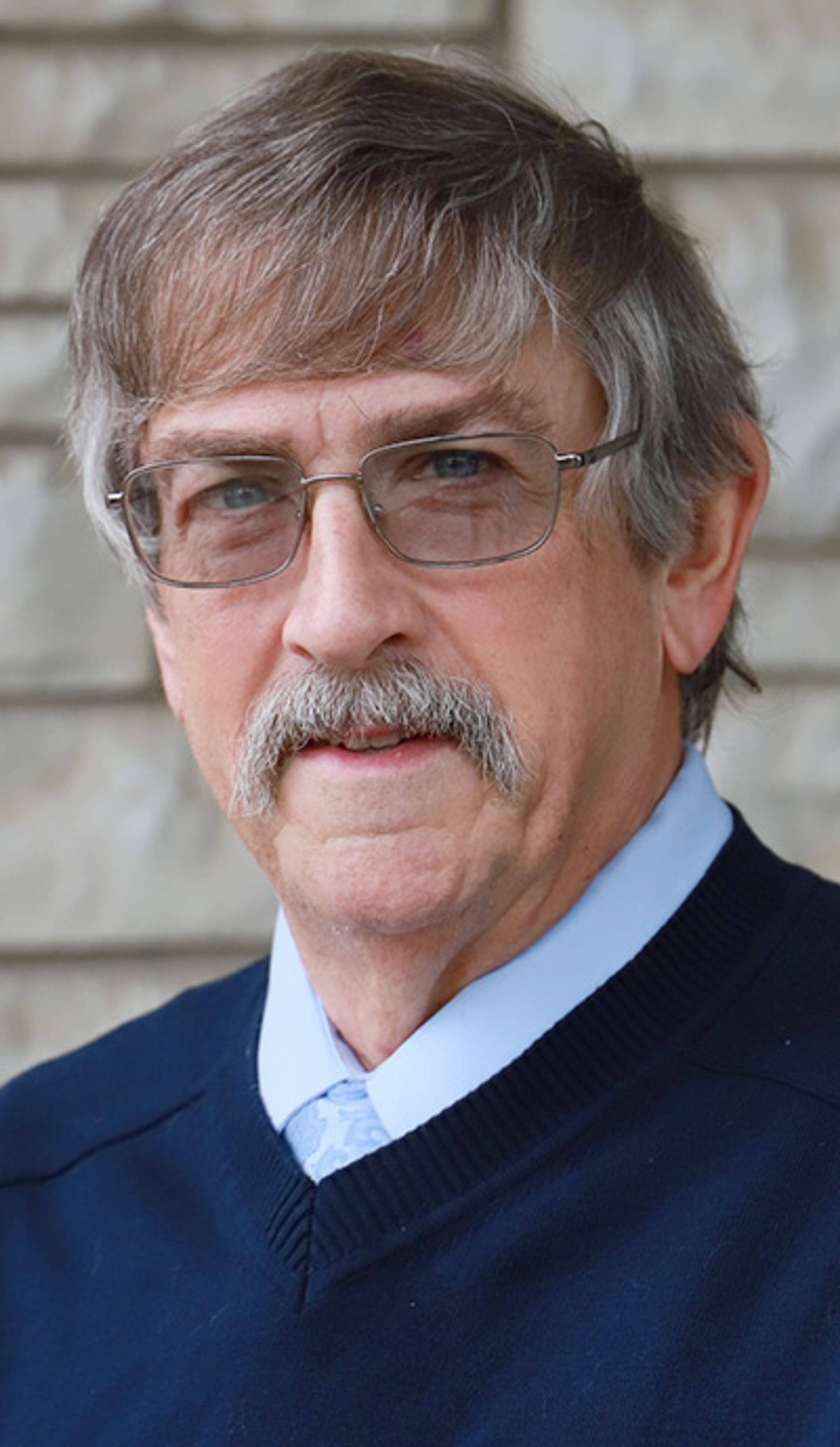My life is getting pretty boring.
Well, not boring so much, just slowing down a little. School's out, and the pace is calming to a crawl around my town. My next trip out of the country isn't until July, and my new favorite person is on the road making his musical dreams happen.

Summer has set in.
And it's as I look at my dwindling bank account and some long, free weekends that I've decided it's time to return my attention to the piles of memories stored on my hard drive and precariously stacked on my sewing desk.

When I finally made the leap from darkroom to digital photography, I was told by those in the know that it would make the entire process more streamline, less messy, easier to keep up with.
I think they were woefully misrepresenting the facts.
Instead, I now have folders filled with unlabeled JPEGs all over my computer desktop. And, with the addition of Walgreen's to our humble town and my longing for actual 4-by-6 inch photos to flip through, the piles of photos have returned.
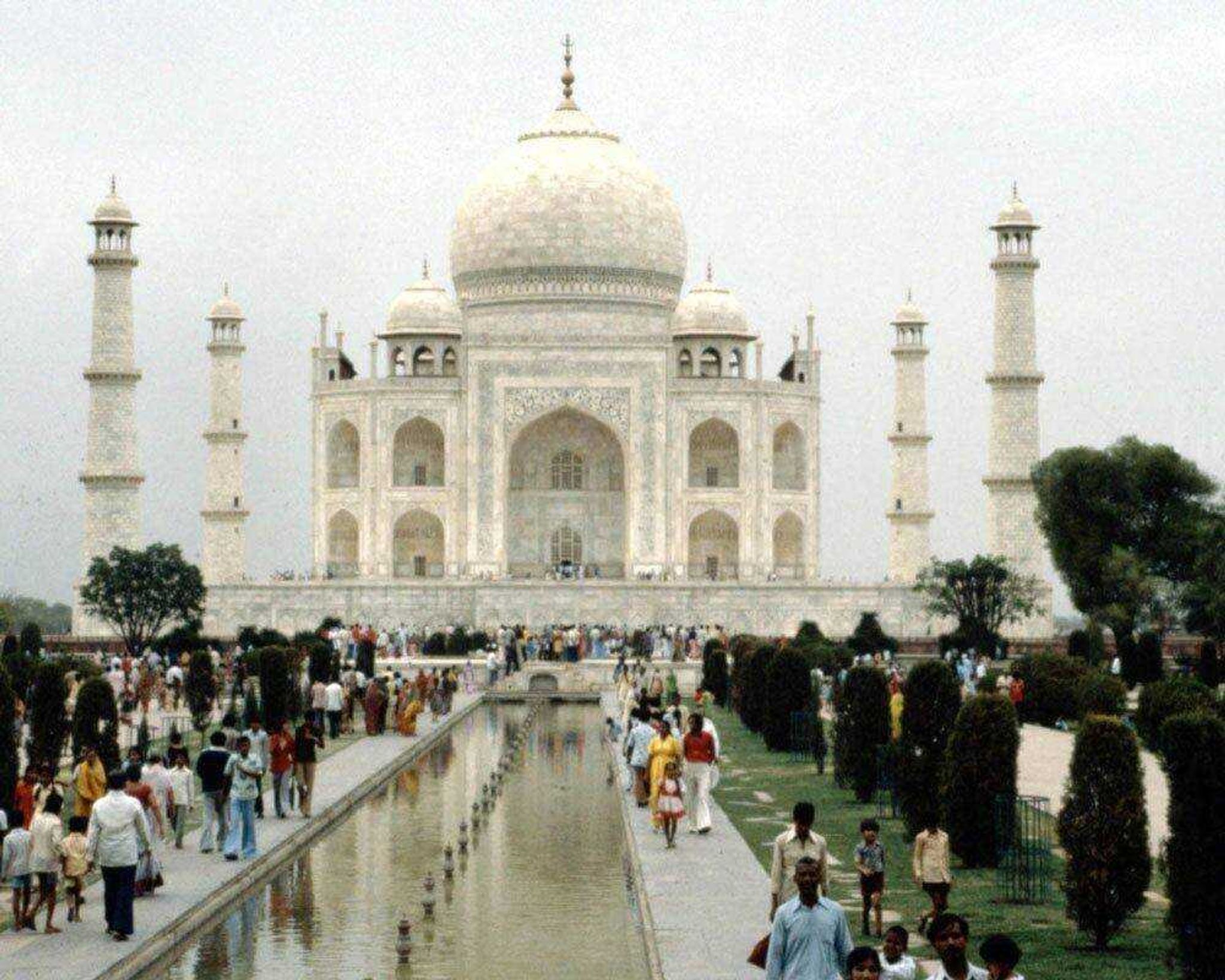
So, today, in an attempt to encourage myself, I'm putting some ideas on paper as to how to deal with the abundance of good times I'd love to flip through on a lazy Saturday.
Digital detailing
Don't let those unsorted images lay bare any longer. It's time to take 30 minutes and set up a filing system.

Get one folder on the desktop called "Almost Ansel" and start dropping in all the images you can find.
If you're a Mac user, you can even go to the Apple home page and download a program that will search your hard drive for any image file, rename it what you'd like, size it appropriately and place it in the folder of your choosing.
I bet someone in PC land has created a similar shareware program.

With that step complete, the digital slideshow becomes the bee's knees.
The most simple to create are made with PowerPoint. It's an easy drag-and-drop process that can be done in minutes. If you'd like to kick things up a notch (and, remember, I'm trying to beat the boredom), then look into a program like GarageBand or iMovie. The mechanics are still simple but with these programs you can add music, timing and voiceovers.
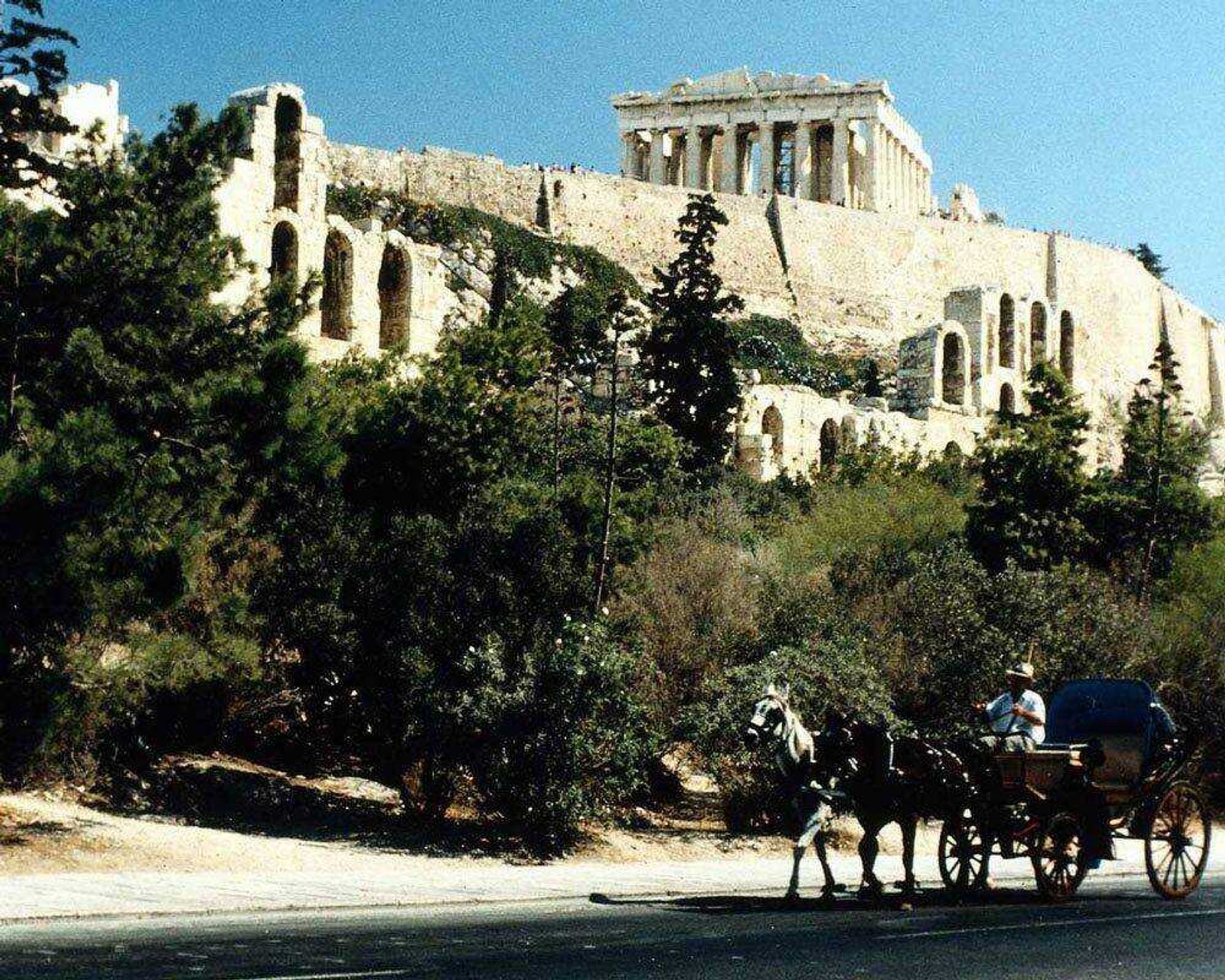
The more you play, the more interesting your presentations can get. And in no time, you've got a library of photo diaries you can burn and share with friends and family.
Paper pileup
I know most people have gotten into the scrapbook craze. To me it seems like a lot of cost and time for little reward. On the other hand, storing photos in pocketed sheets doesn't really work me into a frenzy, either.
My solution? I've recently purchased a few nicely bound journals on sale and, while I may never fill them with words, they'll get their time to shine this summer.
Mine are a narrow 8-by-4 inch size, just perfect for pasting photos horizontally with a little room to spare for description.
And, with the journal look, I feel less like I'm archiving my memories for posterity and more like I can record my thoughts about why I took them and what I was feeling at the time.
Be sloppy, be creative, be aware of the reason why these photos meant enough to snap them and pick them up at the store.
Vanessa Cook is a former copy editor for the Southeast Missourian who dabbles in decorating.
~Associated Press, Nova Development photos
Connect with the Southeast Missourian Newsroom:
For corrections to this story or other insights for the editor, click here. To submit a letter to the editor, click here. To learn about the Southeast Missourian’s AI Policy, click here.